
I work remotely, and I’ve used a bunch of solutions over the last few years to be able to route audio from my computer into a meeting call in Google Hangouts. From hardware to virtual audio cable software, every solution has been finicky at best, and wrecks day-to-day audio and video at worst, and requires a bunch of mucking around every time I want to enable or disable the setup.
But not anymore.
Just recently I discovered that the power of Google Hangouts combined with the power of Chrome Cast is an amazing solution to all your problems!
Well, that is to say, using Chromecast with your Hangouts solves your audio problems.
First things first, the problem. I have a video with audio, and I want to share that audio to the meeting I am in. By default, the audio into the call is a microphone. Most other solutions involve hi-jacking the various audio on your machine and routing it either into a physical microphone port on your computer, or a virtualised one using something like VB-CABLE Virtual Audio Device. Otherwise, no sound that your computer makes will be heard by anyone in the meeting. (Unless you have really loud speakers that can be heard into the mic and poor noise cancellation.)
Luckily, Google has solved this problem. You can instead open the desired video or web-page that plays audio, open up the tab in Chrome and use the “… => cast…” menu option. The same tool even lets you choose to cast the entire screen if you want.
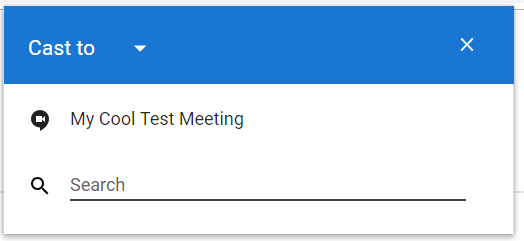
From there you can share to your meeting!
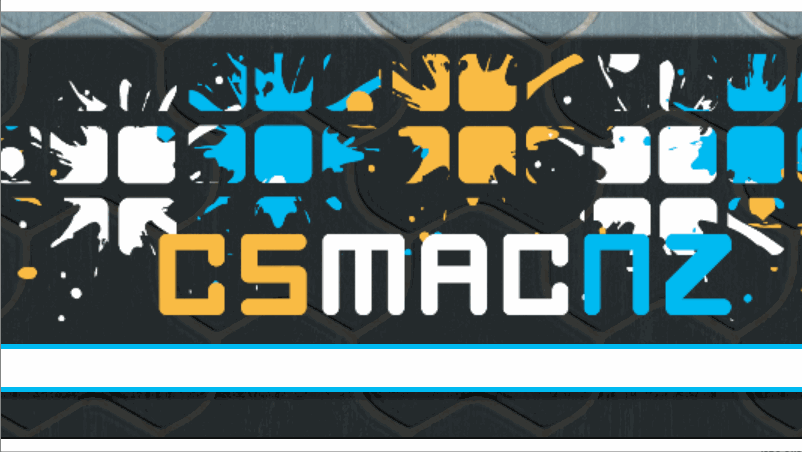
As you can see, it is easy to turn the audio on and off. There is even an option in the top left to choose to cast the whole screen rather than just a tab. Much easier than doing it through the meeting itself in some ways.
If you have the shortcode for an existing meeting, such as xxx-yyyy-zzz you can paste this into the search and share to that meeting easily, without it needing to show up as a search result as well.
I’m still unsure how the target meetings are discovered. For me, I can usually see any meetings from my calendar with a Meet configured shown in the list for me for times within a couple of hours from now. But I know others have had issues with getting these to show up. I’m still experimenting to understand that part of the service. Is it because I am logged into the browser with the same account, because I have my google calendar open, or because I am logged into a session? No idea, but it works for me!
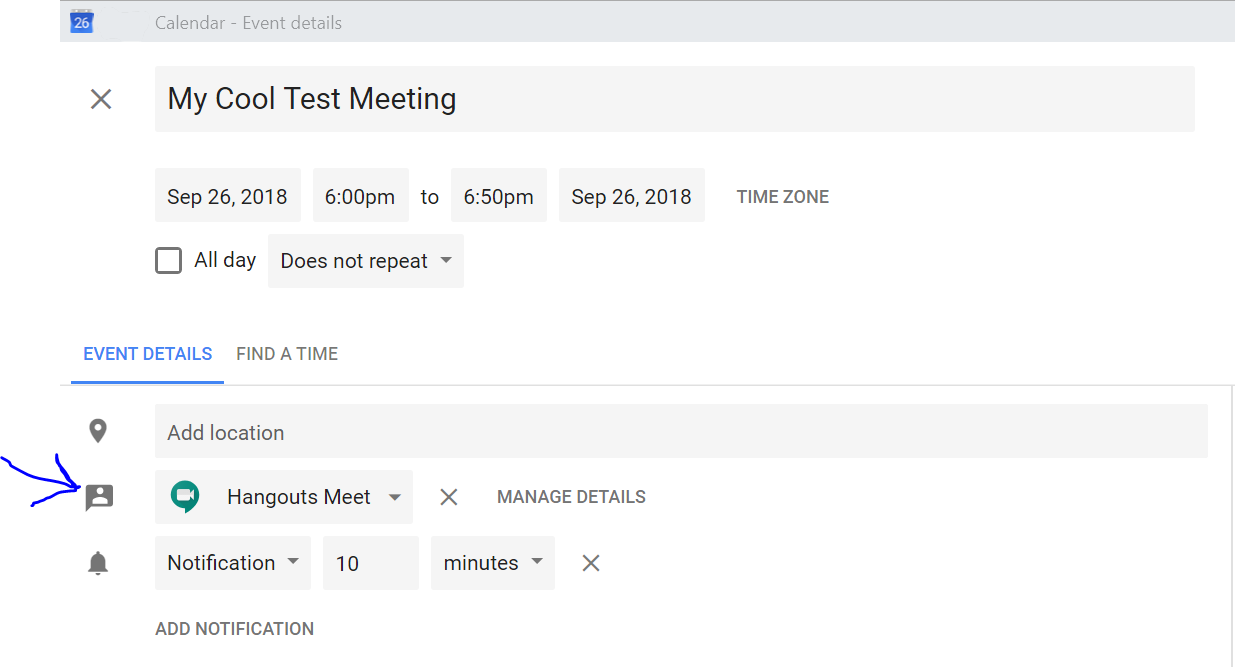
My best guess is that it is because I am logged in in my browser with the same domain google account that owns my calendar.
It even seems to be able to cast to a meeting even though I haven’t got that meeting open which is a nice feature if you were physically in a room and didn’t want to have to actually join the meeting first.
The full support docs for this solution are here in the hangouts help centre: https://support.google.com/meet/answer/7391885?hl=en
If you are seeing the “No Cast Destination Found” message instead, there is another support guide on that as well:
https://support.google.com/chromecast/answer/6320939
Happy Casting!